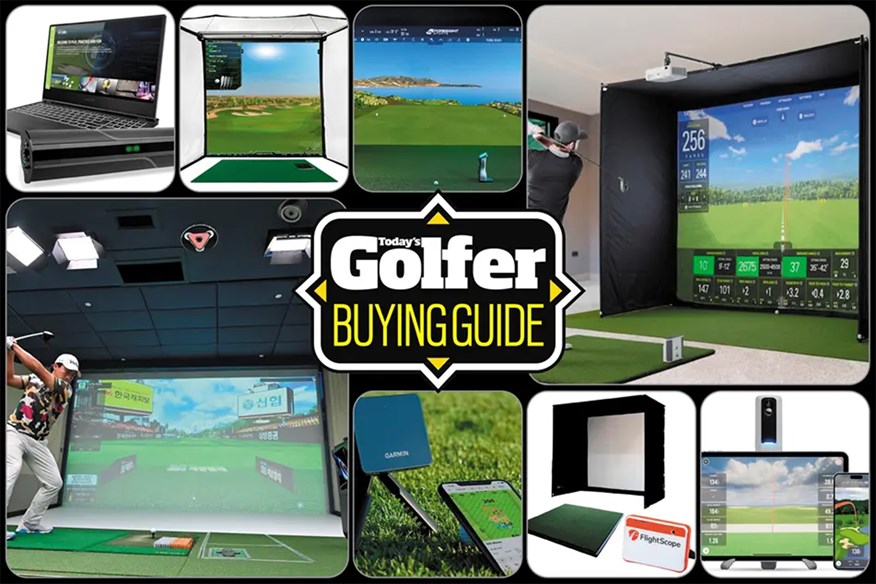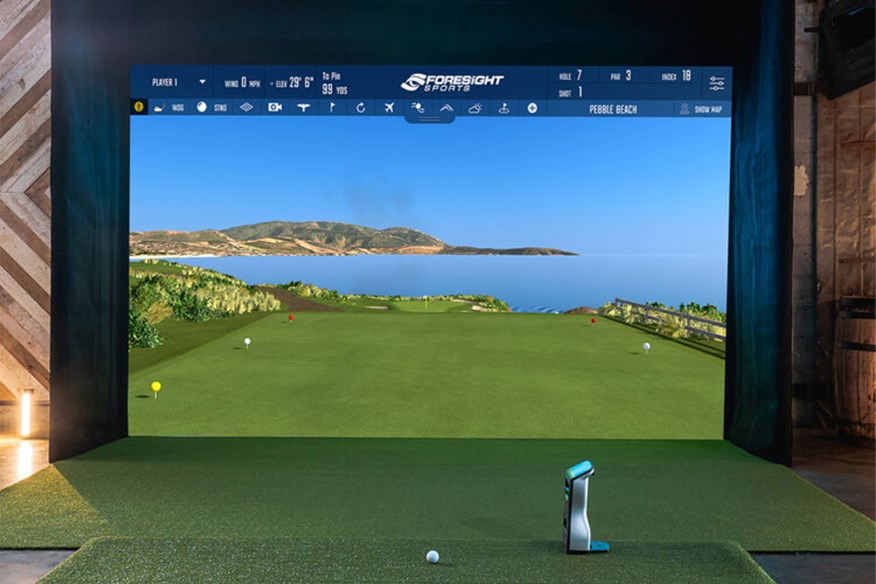Best Home Golf Simulators 2025: Dial in your golf swing from the comfort of your own home
Last updated:
Are we living in a simulation? Today’s Golfer might struggle to answer that one, but we can confirm that more and more golf swings around the world are being honed using the best home golf simulators.
Jump To:
The Coronavirus pandemic spearheaded a global thirst for the best golf training aids including home practice set-ups that enabled golfers to pick up where they left off when the fairways re-opened. From practice nets to putting mats, and rangefinders to resistance bands, golfers were determined to go (lock)down swinging.
Another training aid that spiked in popularity during this period was the home golf simulator, a combination of technologies designed to replicate a real-world golfing experience so players can analyze their swing and make technical adjustments. Once only accessible to Tour Pros, home golf simulators are now a reality for club golfers too, and we think their notoriety will only continue to grow.
Best At A Glance
Best overall golf simulator package: Foresight Sports Sim-In-A-Box | Buy Now – US | Buy Now – UK
Best value premium golf simulator: SkyTrak+ Golf Simulator Pro Studio | Buy Now – US | Buy Now – UK
Best portable golf simulator: Rapsodo MLM2PRO Monitor & Golf Simulator | Buy Now – US | Buy Now – UK

Thanks to the synchronized integration of the best golf launch monitors with the latest innovations in digital simulation, golfers can now create practice environments at home that mimic reality in detail that was once inconceivable. In golf’s virtual world, you can hit the shots you want to, make the mistakes you need to, and refine the technique that limits you.
While affordability at the premium end of this market remains the biggest barrier, technological advancements are edging home simulators towards mass markets, and providing you have space to swing your driver, a digital home golfing set-up could be more accessible than you think.
So, if you can already picture your shoulders swinging away in the golfing ether, why not take a look through our shortlist of the best golf home simulators available in 2025 and bring the course to you?
Best Home Golf Simulators 2025
The most trusted, true-to-life golf simulation available
This performance package has everything you need including the revered GC Quad launch monitor, high-performance impact screen with frame enclosure, hitting mat, game-ready laptop and stand, projector, and FSX software with 15 true-to-life courses.
The Sim-In-A-Box package is fully customizable to suit your required space, a process made simple by the Simulation Builder that can be accessed via Foresight Sport's website.
The GC Quad launch monitor uses a combination of infrared object tracking and high-speed, high-resolution camera-based tracking technology to measure every aspect of club head and ball launch performance. Combined with its lightning-fast processing power, portability, and versatility, it's hard to argue with Foresight's claims that the GQ Quad really is the 'best of the best'.
Unlike many radar-based launch monitors, the GC Quad is placed to the side and slightly in front of the golfer at address, allowing the camera system to take multiple images of the club head and ball before, during, and after impact. The advantage of this technology is that every metric is measured directly, as opposed to being calculated from algorithms.
If your budget can stretch to $25k, then this simulator should be at the top of your wishlist, and if not, it might be worth considering the slightly more affordable Par package.
Pros
- Industry-leading measurement system
- Unmatched precision and accuracy
- Access to 15 world-class golf courses in stunning detail
- GC Quad is portable allowing data to be collected on the range
Cons
- Less virtual courses on offer than some others
| Technology | Quadrascopic high-speed camera system |
| Courses | 15 pre-loaded courses |
| Portable | Yes (without the studio) |
Everything you need for an immersive virtual golfing experience
SkyTrak has teamed up with market-leading golf computer game developers World Golf Tour, and leading simulation partners like E6 Connect to provide users access to over 100,000 golf courses including some of the best in the world (Pebble Beach, Bandon Dunes, and St Andrews to name a few).
The SkyTrak+ launch monitor delivers all the core club data metrics including club head speed, smash factor, club path, and face angle, while an improved photometric camera system provides highly accurate and reliable ball tracking data with an immediate 3D display of your ball trajectory.
When you purchase the Pro Studio package, golfers receive the SkyTrak+ monitor, full enclosure with side netting, Optoma GT1080 projector, hitting mats, a ball tray, and a simulation software plan. The patented easy-build frame system will get owners of the Pro Studio up and running, from box to first tee, in less than an hour.
If you are lucky enough to have a few grand to spend on a top-end golf launch monitor and simulation system, the SkyTrak+ represents outstanding value compared to its competitors.
Pros
- SkyTraks's most advanced and accurate launch monitor
- Contains everything you need for a full virtual experience
- Easy to assemble, set up, and start playing
- Access to thousands of courses via simulation partner plans
Cons
- Full-feature software plans require an additional subscription
| Technology | Dual Doppler radar and photometric camera system |
| Courses | 100,000+ courses |
| Portable | Yes (without the studio) |
Transforming your home into the golfing destination of dreams
Best premium home golf simulator


Full Swing claims to provide the ultimate simulator experience, unique in the fact it measures your ball at impact with an overhead ION3 camera, and in-flight with a combination of infra-red technology and high-speed blue light LED cameras that capture your true ball trajectory.
Included in their showpiece Pro 2.0 simulator is a solid wood enclosure and platform, four HyperClear cameras, an ION3 overhead camera, energy absorbing diffuser screen, cinema cinema-quality projector, and an industrial-grade hitting mat. Sounds like a lot of bang for your buck, until you find out the package starts at $55k!
As the Official Licensee of the PGA Tour, Full Swing is the only golf simulation company that can bring you some of the Tour's most iconic courses such as TPC Sawgrass. The simulation software is visually stunning and offers the most advanced graphics of any golfing software available.
The accuracy, data visualization, and visual experience are all top draw here and very few home golf simulators are able to compete on this level. Full Swing also offers a slightly more affordable Sport package at $45k, and one of the most advanced and immersive putting simulators, Virtual Green, which starts around $70k.
Maybe club in with a handful of playing partners and see if you can make this golfing virtual reality, well..reality.
Pros
- Perhaps the best indoor golfing experience on the planet
- Offers the most accurate data
- Exceptional graphics with over 80 courses available
- A super immersive and enjoyable playing experience
Cons
- Not designed to be packed up and taken down the range
| Technology | High-speed camera systems and infrared sensors |
| Courses | 80+ (including exclusive PGA Tour venues) |
| Portable | No |
Tour level accuracy for indoor and outdoor use
Best simulator for all conditions


In a similar fashion to the GC Quad, Bushnell's Launch Pro hangs its hat on accuracy and has endeavored to achieve this by using a high-speed, high-resolution three-camera system, that unlike radar technology set up behind the golf ball and relies on algorithms to calculate what happened at impact.
Radar-based technologies can also struggle with light sensitivity which can occasionally lead to some unreliabilities. The Launch Pro system promises to deliver unmatched precision and reliability, irrespective of whether you are practicing indoors or out.
Data visualization is provided from an FSX Pro software subscription, with a basic feedback version of the software coming free for the first year. To access more comprehensive features including 10 courses for simulated practice, users need to purchase a Gold or Unlocked subscription package.
If you value accuracy above everything, the Bushnell Launch Pro is not one to overlook.
Pros
- High accuracy due to high-speed camera measurement system
- Reliable and precise whether used indoors or out
- Portable with 5-7 hours of battery life
- Bushell is renowned for excellent measurement devices
Cons
- Need to purchase simulation software separately
| Technology | High-speed camera system and infrared sensors |
| Courses | 10 courses (with purchased FSX software) |
| Portable | Yes |
Transform any room into a golf course with this all-in-one bundle
Best simulator bundle for ease of use


Perhaps the biggest selling point here is the 'all-in-one' bundle that includes the OptiShot2 simulator, software, hitting mat, projector, screen enclosure, and access to the 15 featured courses. It really is golf in a box and should appeal to those who don't want to keep spending on additional subscriptions and software updates.
The system calculates multiple club and ball metrics from its 32 high-speed infrared sensors that are built-in to the replaceable turf hitting mat that connects to your computer through a simple USB cable.
The bundle comes complete with a 14' x 8' ballistic grade retractable screen, designed to withstand the impact of real golf balls, and is surrounded by a pro-arm and sky netting for safety.
If you are looking for a no-fuss, simple-to-use, all-in-one golf simulator bundle then the OptiShot Golf In A Box 5 is worth keeping on your radar.
Pros
- Everything you need included in the bundle
- Very simple to set up and use
- Decent amount of courses to choose from
- Fun multiplayer mode (up to 4 players)
Cons
- Not as accurate as other models in this price range
| Technology | 32 high-speed infrared sensors |
| Courses | 15 iconic courses |
| Portable | No |
A highly functional launch monitor made for any device
The MLM2PRO launch monitor has been designed to tuck into your golf bag and be set up within seconds, allowing golfers to access objective information on their game without the need for complicated, time-consuming setups. It's no wonder Rapsodo describes it as more than a home golf simulator, it's an anywhere golf simulator.
The launch monitor itself measures 13 core metrics, capturing impact and initial ball flight at 240 frames per second with the built-in 240fps camera. The device can further be paired with a phone or tablet to capture alternative swing angles with shot tracer functionality.
Premium Membership ($199), included for the first year after purchase, grants users access to the Rapsodo Range and more than 30,000 Rapsodo courses, meaning you will unlikely feel the need to play the same course twice.
The system also comes with a sleeve of specially designed Callaway Chrome Soft X balls which allows golfers to measure spin to within 1% accuracy of the most accurate launch monitors on the market.
Pros
- Highly portable with full indoor and outdoor functionality
- Simulation software provides access to 30,000+ courses
- Integrated video capability for slow-motion swing replays
- Compatible with Apple and Android
Cons
- Simulation software expires after the first year
| Technology | Dual optical camera with radar processing technology |
| Courses | 30,000+ (subscription required after the first year) |
| Portable | Yes |
The ultimate dual-use simulator that punches well beyond its weight
Best golf simulator for versatility



This data includes over 20 different parameters measuring full swing and short game performance.
Purchasing the Mevo+ grants golfers access to 10 different golf courses in simulation mode (including The Belfry and Bay Hill), and 17 practice ranges that each provide unique skill challenges, with no additional license fee required.
For those wanting an enhanced data experience, Mevo+ users can purchase FlightScope's PC software, allowing golfers to customize how they view their statistics and interrogate their game in greater detail.
The launch monitor itself weighs less than 0.5kg making it an extremely appealing option for those who want something highly portable, and the latest 2023 model has an upgraded battery life of up to 3 hours.
Pros
- Extremely versatile, portable, and lightweight
- Excellent range of parameters measured
- Stack up well against the accuracy of higher-end models
- Access to 10 golf courses for no additional fee
Cons
- Requires purchase of accessories to build a home studio
| Technology | 3D Doppler radar technology |
| Courses | 10 courses included |
| Portable | Yes (without the enclosure) |
A super portable launch monitor with the chance to play 43,000 courses
Best golf simulator for battery life



Its offering (the R10) certainly lives up to the hype, providing massive appeal to those who want a cost-effective and highly usable product. Garmin describes the R10 as "the portable launch monitor that brings the course to you", and it's easy to see why, weighing in at a mere 148g with an impressive 10-hour battery life.
The R10 records a solid 14 data metrics which via the accompanying Garmin Golf App, can be downloaded to your phone or computer so you can visualize your stats. Furthermore, as masters of multi-functional machines, Garmin has designed the R10 so it can be used as a GPS device while playing a round.
The R10’s standout feature however is the opportunity to play more than 43,000 courses virtually, and also automatically records video clips so you can analyze your swing with over-layed metrics.
Pros
- Incredibly portable and convenient to transport
- More than acceptable level of accuracy given the price
- Allows you to play 42,000 golf courses
- Impressive battery life (10 hours)
Cons
- Requires a compatible smartphone or tablet
| Technology | Radar-based |
| Courses | 43,000+ courses |
| Portable | Yes |
A high-definition projector to deliver data without distraction
Best simulator for home entertainment


Machine vision technology extracts precise club and ball data from their three-dimensional camera and tracking system, providing you with some of the most accurate measurements across the whole launch monitor market.
Also included is a 1-year aG Golfer subscription which includes a library of 72 world-class courses and 9 driving range venues which should keep you busy for a while.
If high-precision measurement with minimal frills in the comfort of your own home is something that appeals to you, the aG Home Simulator could be the one for you.
Pros
- 3D camera tracking technology provides a high level of accuracy
- 72 courses to immerse yourself in
- A custom-fitted home studio service is offered
- Can double up as a brilliant home cinema
Cons
- Requires a dedicated indoor space
| Technology | 3Trak machine vision technology |
| Courses | 75+ courses and 9 range venues |
| Portable | No |
Best Home Golf Simulators: Buying Guide
There are certain items of golf equipment and apparel you can get away with taking a punt on. Sure, you may get some banter for dressing in a red Nike polo on Sunday, or sporting a pair of Poulter-esque trousers, but you are unlikely to dwell on the fact you parted with cash for them. Home golf simulators are a different ball game altogether, not least because of the associated costs. To help you make the decision that’s right for you, we’ve put together a few considerations to bear in mind.
Budget
Due to the hefty price tags associated with setting up a home golf simulator, budget must be your first consideration. You could put down a deposit on a house with the money needed to buy one of the top systems! If you are not in this position of luxury however, set a realistic budget, filter down your options, and then sort in order of your priorities, be it the accuracy of the launch monitor, number of metrics, useability of the software, or convenience of the accessories and subscriptions included within the package. Keep in mind that some golf simulators include everything needed to build a home studio within the price, whereas others may just include the launch monitor, and require further investment to complete your vision.
Space
It might sound obvious, but where are you intending to practice with your simulator? If you don’t have sufficient space at home, then you probably need something that’s more portable and can be set up outside with data viewed back via a tablet or mobile phone. The more expensive setups tend to require more room as they typically come with a full screen, hitting enclosure, and mat. For these simulators, check the dimensions of whatever room in the house you intend on taking over. We would suggest as a minimum being able to take a full swing with your longest club, with a sensible buffer for all the associated accessories. We suggest 12’ x 16’ to be adequate for most setups.
Accuracy
Launch monitors need to be accurate as well as fun to use, otherwise you may as well just buy a PS5 and play PGA Tour: Road to the Masters. If accuracy is your number one, then you will be looking at the more expensive models that combine radar and high-speed camera-based technologies. The next rung down of monitors typically uses Doppler radar technology to produce their metrics, of which the best in this category produce results within a couple of yards of the gold standard machines. Even some of the more budget-friendly launch monitors on the market boast impressive levels of accuracy, but worth double-checking their specifications first.
Visual Experience
Again, the more expensive systems tend to excel in this area, in part because of their affiliations with the best course simulation companies, but also due to the processing speed and graphical capabilities of the hardware. There are some fantastic middle-of-the-road options however that include access to thousands of virtual courses (sometimes for a subscription) and have very user-friendly interfaces that allow you to view your swing data in a format that makes sense to you. The importance of the visual experience can’t be underestimated so spend some time thinking of what matters to you most in this department.
Versatility
If you want to use your simulator on the range as opposed to at home, then ease of transport needs to be factored into your decision. While just about every launch monitor is portable, some are more versatile, allowing them to be transported easily, set up within minutes, and have a battery life that will outlast your longest of practice sessions. If versatility is important to you, then consider these practicalities to ensure you get maximum use from your simulator.
Compatibility
A final but nonetheless important point to double-check is the compatibility of simulator software with different operating systems. Whether you are an iOS or Android user, take a look through the system specifications and make sure you are not going to have any unwanted surprises when your new simulator arrives.
For more considerations specific to launch monitors, check out our best launch monitors page which contains a buying guide with other technical factors to bear in mind.

Best Home Golf Simulators: FAQs
How much does it cost to set up a golf simulator at home?
There are sizeable costs associated with setting up a home golf simulator due to the combination of potential accessories you need including a launch monitor, practice net, projector, screen, and hitting mat. Many of these items are unlikely to break the bank, it’s the quality of the launch monitor however that will ultimately account for a large proportion of your budget with the most premium models costing several thousands. There are far more affordable models available, however, which will reduce costs significantly and still provide a useful and enjoyable virtual golfing experience.
What do you need for a home golf simulator?
The essential requirements for a golf home simulator include a launch monitor to measure various club and ball metrics, something to display the data on, and a safe and secure place to swing a club and gather your ball. The sophistication of a home golf simulator setup can be increased with the use of a projector and screen, although these are not critical, but just add to the quality of the virtual experience.
What size room do I need for a golf simulator?
With the driver being your longest club in the bag, we suggest making sure that you can swing fully with the big stick in hand. Keep in mind you also need room for the initial ball flight and potential stretch when it hits the net (unless you are happy with a few golf ball-shaped holes in your wall). If your setup includes a projector and screen as well, then this will need to be factored in too. An indoor space with a width of 12’, depth of 16’, and height of 9’ will likely be sufficient.
What golf simulators do the Pros use?
Professional golfers, coaches, and club fitters all use golf simulators due to the controlled environment that enables them to make informed and objective decisions about performance. There is not one exclusive model of golf simulator used by every professional player. Tiger Woods is known to use the Full Swing golf simulator, whereas other players such as Phil Mickelson and Rory McIlroy have employed the use of Foresight Sport’s GC Quad to make game improvements.
READ NEXT:
– Best Golf Practice Nets 2023
– Best Golf Watches 2023
SUBSCRIBE TO TODAY’S GOLFER: Print and Digital access, discounts and rewards!